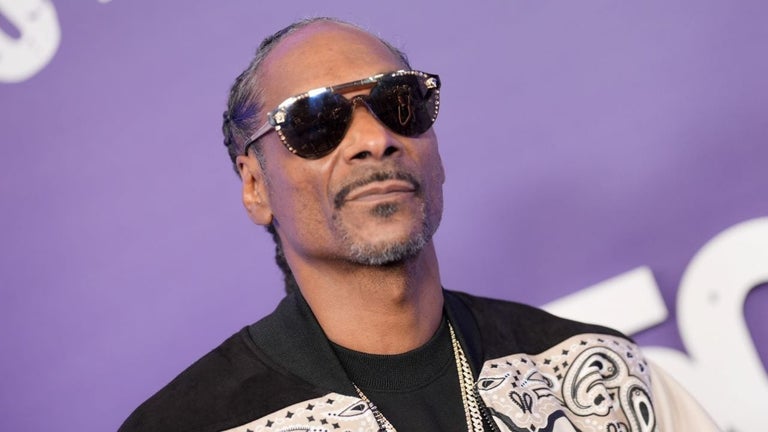Chrome Extension - Add Bookmarks to Folders and Websites
The BookMap app is an extension for the Chrome browser. It provides a quick way to create bookmarks.
This browser extension can add bookmarks to folders and websites. You can use the hotkeys to quickly create bookmarks. You can add bookmarks to any website by simply searching for them and selecting the icon in the resulting list. The app also provides a feature that allows you to create bookmarks in a folder by simply typing in the name of that folder.
If you are searching for a website, the BookMap extension provides an icon in the address bar that you can use to search for the desired page. You can add a bookmark to a website by simply clicking the icon and choosing the folder in which you want to place the bookmark.
The app can also be used to add bookmarks to a specific folder. You can find the folder by typing in the folder name. If you are searching for a website, you can add a bookmark by typing in the name of that website. This is especially useful if you want to create a bookmark for a specific page on a website that requires a login to view that page.
The BookMap extension provides a feature that allows you to add a bookmark to a folder by simply typing in the name of that folder. You can add a bookmark to a website by typing in the name of that website.